Contents
Webhooks
Webhooks allow you to build or set up integrations which are notified when your account receives an order.
Order details webhook
When an order is received, we'll send a HTTP POST payload to the webhook's configured URL.
Order status webhook
When an order is marked as completed, open, canceled or uncanceled, we'll send a HTTP POST payload to the webhook's configured URL.
Configuring Webhooks
Webhooks can be configured by:
- logging into your online ordering account
- browsing to Restaurant Manager
- then Restaurant Locations.
- For the location you wish to setup a webhook for, click the Change This link beside Currently Receives Orders By
- On the Order Notifications page:
- For Order Details webhook check the box for I want to receive a webhook containing the order details and enter your webhook URL.
- For Order Status webhook check the box for I want webhooks when the order status changes and enter your webhook URL.
You can also send test webhooks from the Notifications page. Note that these test webhooks do not correspond to actual orders or customers.
Responding to Webhooks
To acknowledge successful receipt of the webhook, your endpoint should return a 200 HTTP status code. Any other status code indicates the webhook was not successfully received.
If a webhook does not receive a successful response, we will continue trying to send the webhook with the following schedule: 1 minute, 2 minutes, 5 minutes, 10 minutes. We will then continue retrying every 10 minutes until approximately 2 hours have passed since the original attempt.
When logged into your online ordering account, you can lookup past webhooks and manually retry a webhook in the Reporting area.
Receiving Order Details Webhooks
Note that webhook endpoints may receive an order event more than once. Your endpoint should contain logic to handle processed orders.
The webhook data is sent in application/json format with a JSON formatted payload in the Raw POST Body.
Webhooks are sent for 2 order types: CustomerOrder and GroupOrder
Note the example below does not include all optional fields. Refer to the definition below to see all possible fields.
All monetary values are returned as Integers representing the number of cents. For example, $25.47 will be represented as 2547.
CustomerOrder Example
{
"type": "CustomerOrder",
"id": 235467,
"account": 96578,
"restaurant": 3476,
"createdAt": "2016-09-20T20:32:14+00:00",
"readyAt": "2016-09-20T21:02:14+00:00",
"orderType": "PICKUP",
"customer": {
"name": "John Doe",
"currentPhone": "(234) 567-8900",
"email": "john@doe.com"
},
"totalPrice": 5385,
"taxAmount": 310,
"taxRate": 6.1,
"taxLabel": "Local",
"tipAmount": 0,
"subtotal": 1750,
"additionalFee": 35,
"additionalFeeOptions": [
{
"name": "Additional Fee 1",
"value": 100
},
{
"name": "Additional Fee 2",
"value": 18
}
],
"creditCardFee": 200,
"deliveryChargeAmount": 100,
"payment": {
"methodId": 7,
"description": "Customer is paying by Cash on Delivery/Pickup"
},
"invoiceAmount": 10,
"specialInstructions": "",
"customFields": [
{
"name": "I don't want utensils",
"value": "Yes"
},
{
"name": "I don't want napkins",
"value": "Yes"
}
],
"notesToDriver": "Leave at the door",
"isOnSpringroll": true,
"items": [
{
"id": 967644,
"category": "Appetizers",
"name": "Chicken Wings",
"for": "Me",
"priceName": "10 Wings",
"priceId": 837482,
"priceValue": 1200,
"quantity": 1,
"totalPrice": 1200,
"specialInstructions": "",
"addons": [
{
"id": 6567,
"priceValue": 0,
"quantity": 1,
"totalPrice": 0,
"name": "Wing Sauce",
"optionChoiceName": "Extra Hot",
"optionChoiceId": 2432
}
]
},
{
"id": 6589,
"category": "Create Your Own Pizza",
"name": "Medium Pizza",
"for": "Me",
"priceName": "Medium Pizza",
"priceId": 4563,
"priceValue": 1025,
"quantity": 2,
"totalPrice": 2720,
"specialInstructions": "Light on the sauce please",
"addons": [
{
"id": 720,
"priceValue": 225,
"quantity": 2,
"totalPrice": 450,
"name": "Sliced White Onions",
"pizzaChoice": "W"
},
{
"id": 707,
"priceValue": 110,
"quantity": 2,
"totalPrice": 220,
"name": "Fresh Italian Sausage",
"pizzaChoice": "L"
}
]
}
]
}CustomerOrder Reference
- 1 - Pay at time of Pick up/Delivery
- 2 - Pay with Credit Card
- 6 - Pay with House Account
- 7 - Pay with Custom Payment Method
- 8 - Pay with PayPal
GroupOrder Reference
- 1 - Pay at time of Pick up/Delivery
- 2 - Pay with Credit Card
- 6 - Pay with House Account
- 7 - Pay with Custom Payment Method
- 8 - Pay with PayPal
Receiving Order Status Webhooks
When an order is marked as completed, open, canceled or uncanceled, we'll send an HTTP POST payload to the webhook's configured URL.
The webhook data is sent in application/json format with a JSON formatted payload in the Raw POST Body.
Example
{
"account_id": 1234,
"restaurant_id": 555,
"order_id": 36544,
"status": "completed"
}
Reference
API
Configuring and Sending Requests
For all API calls below, send GET requests with the following headers:
'headers' => [
'accept' => 'application/json',
'content-type' => 'application/json',
'api-key' => {YOUR API KEY},
]
Note: You can find your API Key at the bottom of your admin dashboard by clicking on "API Key & Menu Update Webhook"
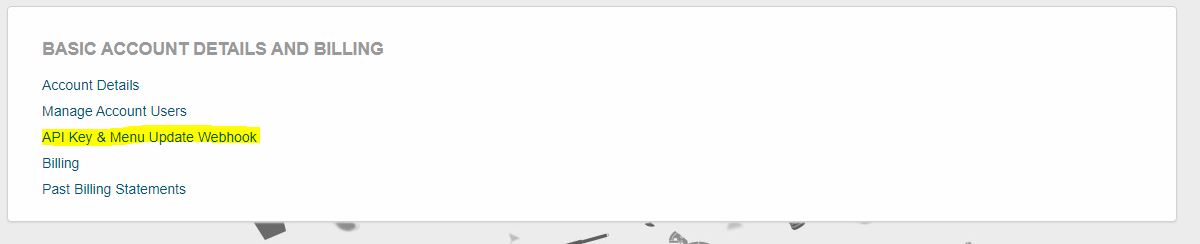
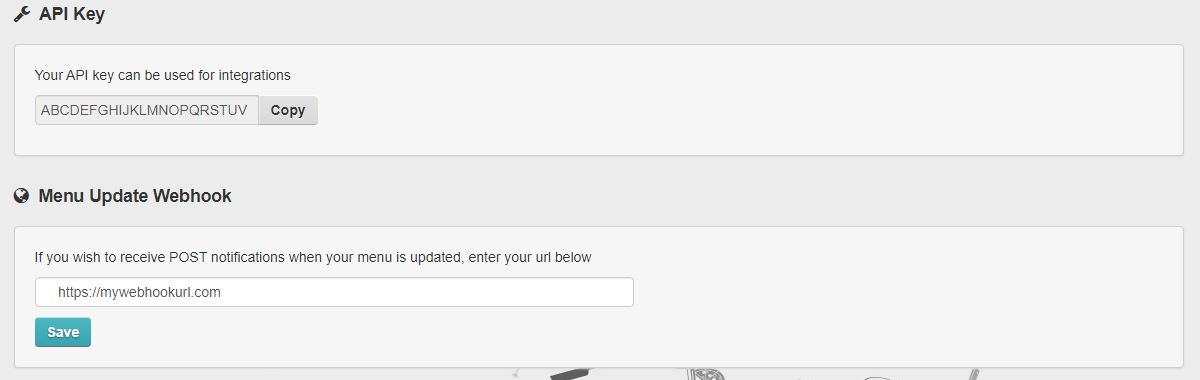
GET Restaurant locations List
https://onlineorderingsecure.com/api/1.0/restaurant/list
Returns a list with your restaurant locations
{
"results": [
{
"id": 1234,
"name": "Classic Pizza"
},
{
"id": 12345,
"name": "Pizza Xpress"
}
]
}